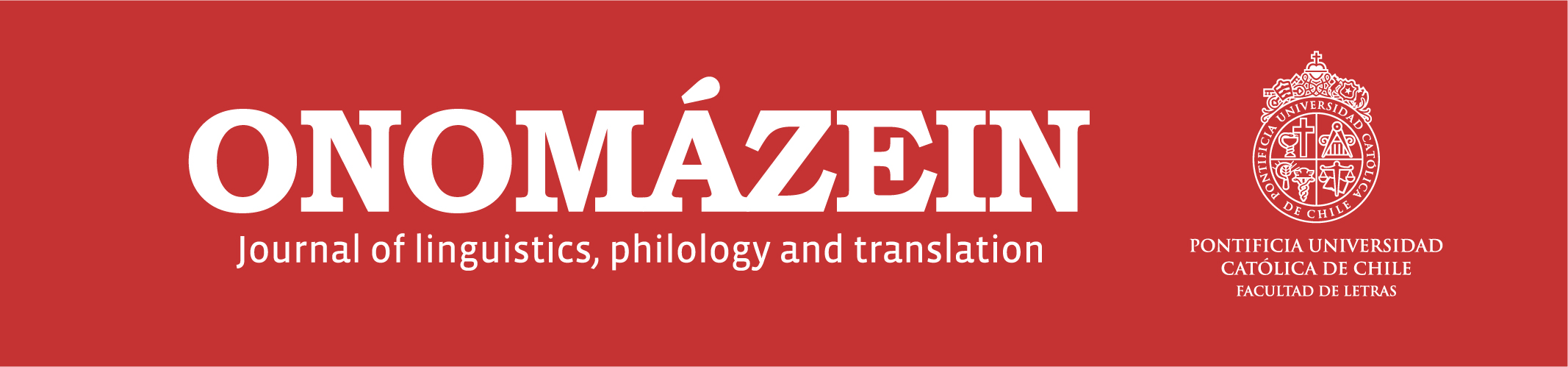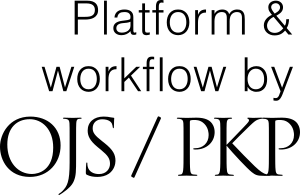Register of the Translated Vocative Sentences in Qur`anic Texts into English
DOI:
https://doi.org/10.7764/onomazein.29.8Keywords:
vocatives, translation, register, Qur`anAbstract
In general, a vocative sentence is used to attract the attention of the addressee. Occasionally, a new meaning is determined by the context when the vocative sentence veers away from its original meaning to produce different purposes, such as reprimand, exclamation, allurement, recollection, call for help, particularization, and grief. We investigated the rhetorical message of English Qur`anic vocative sentences rendered in terms of language variables in a context of situation. We aim to obtain an adequate answer to the question “What is the extent of the sustenance of the rhetorical message in English translation in terms of (field, tenor, and mode) functions compared with the same terms in the original message?” The data were collected from various chapters of the Qur`an. The rendered data were analysed according to the register’s theory of Halliday and Hassan (1985) to track the differences in the rhetorical message of Arabic and English. The rhetorical message was not preserved entirely, only occasionally. We present a practical study for new translators who are interested in religious translation.